How can I deposit in crypto on EXEX?
How can I deposit in crypto?
If you want to deposit USDT to EXEX from another wallet, you need to transfer your USDT cryptocurrency to your wallet on the platform following our instructions here:
- To do this, in the "Main" or "Wallet" tab, click on the "Deposit" button.
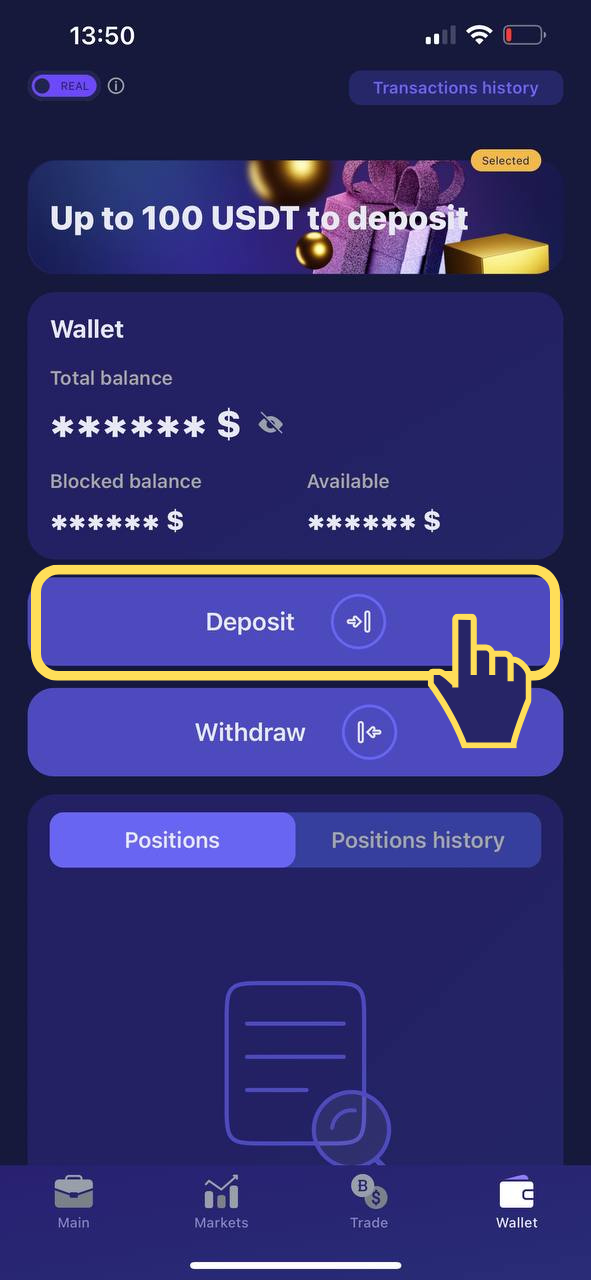
- In the next step select “Crypto”
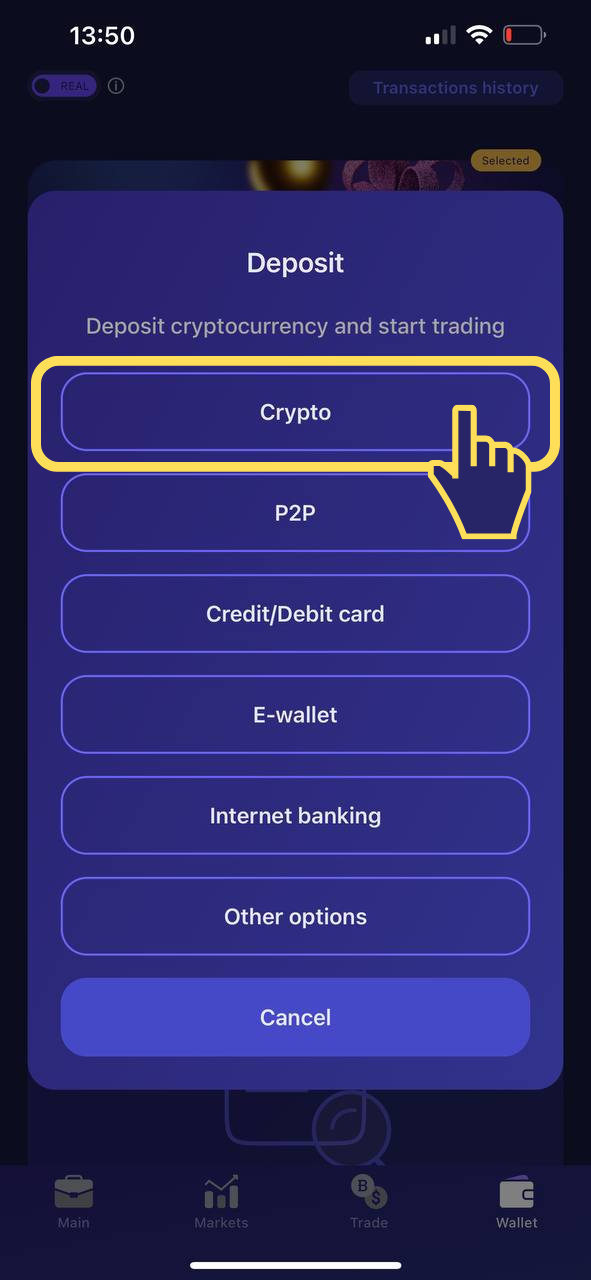
- Select the Partner and click on it.
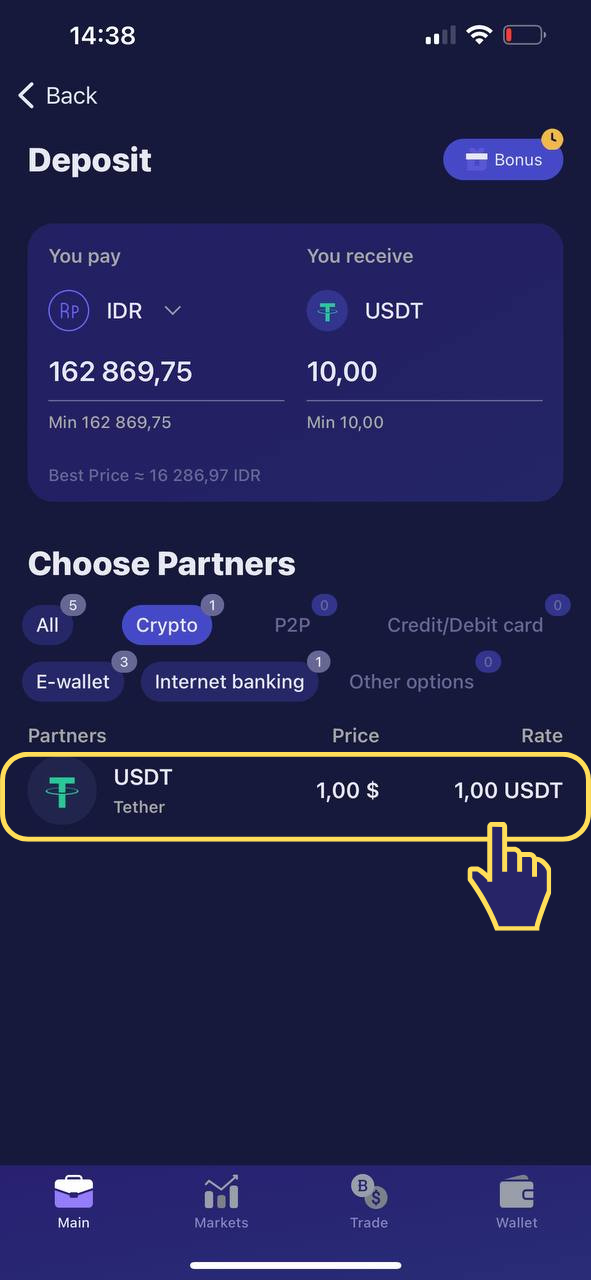
- Click the Choose network for the transaction and select the network you wish to transfer USDT from.
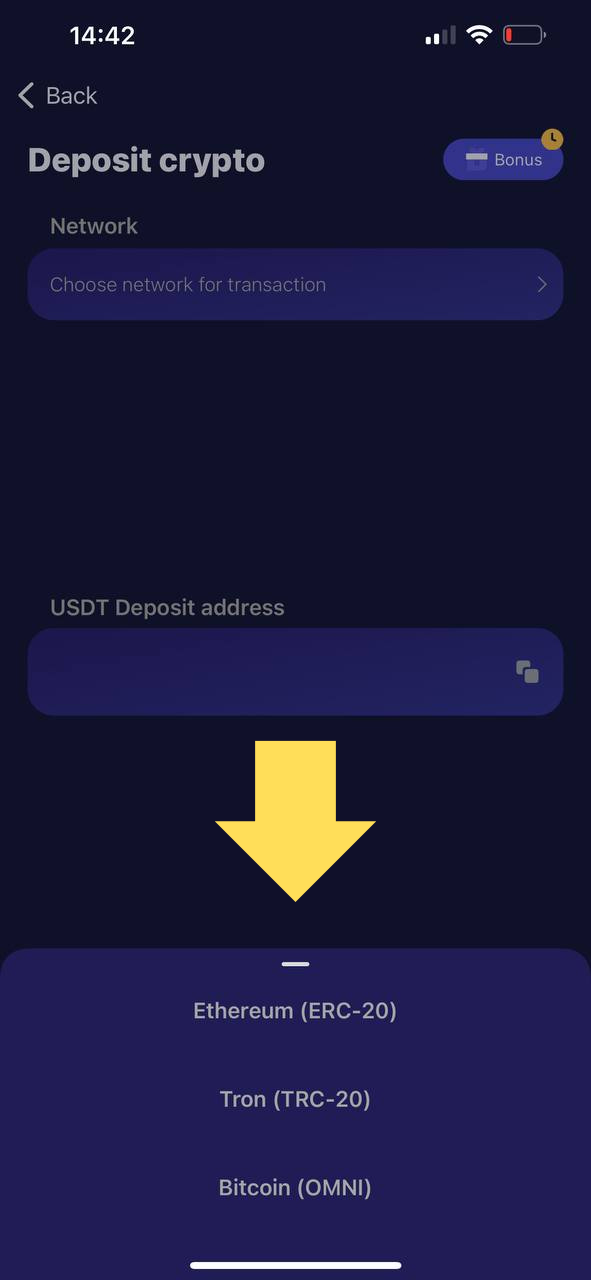
Please note: the selected network affects the wallet address you will see. You need to choose the same network that you are going to deposit from. Thus, if you are using the Tron (TRC-20) network, you need to choose only the Tron network to send USDT. Otherwise, USDT won’t be delivered.
- Copy the wallet address from field #3 (or scan the QR code) and paste it into a third-party wallet as the address from which you wish to transfer USDT to your EXEX account.
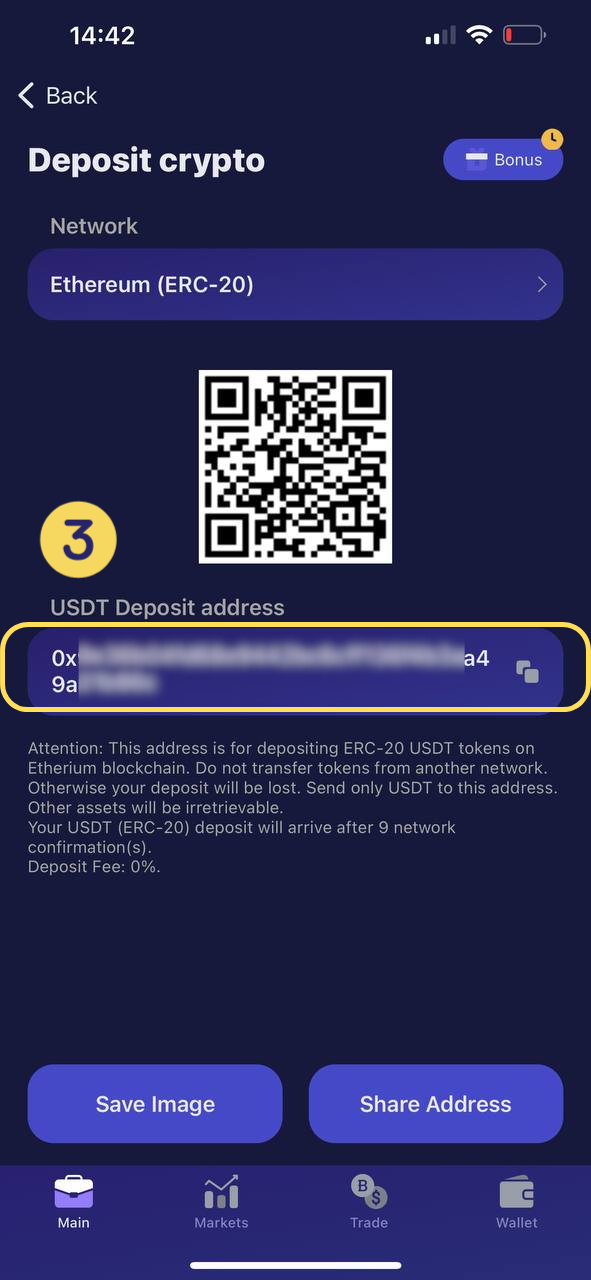
Important: When selecting a network to send USDT in a third-party wallet, specify the same network to be transferred as the chosen one on EXEX.
-
Make a transfer from a third-party wallet.
-
Funds will be credited to your EXEX wallet after network confirmations (the number of confirmations depends on the selected network protocol).