How can I withdraw in crypto on EXEX?
How can I withdraw in crypto?
If you want to withdraw USDT from EXEX to another wallet, you need to make a few steps:
- To withdraw USDT, click on the “Withdraw” button in the “Wallet” tab.
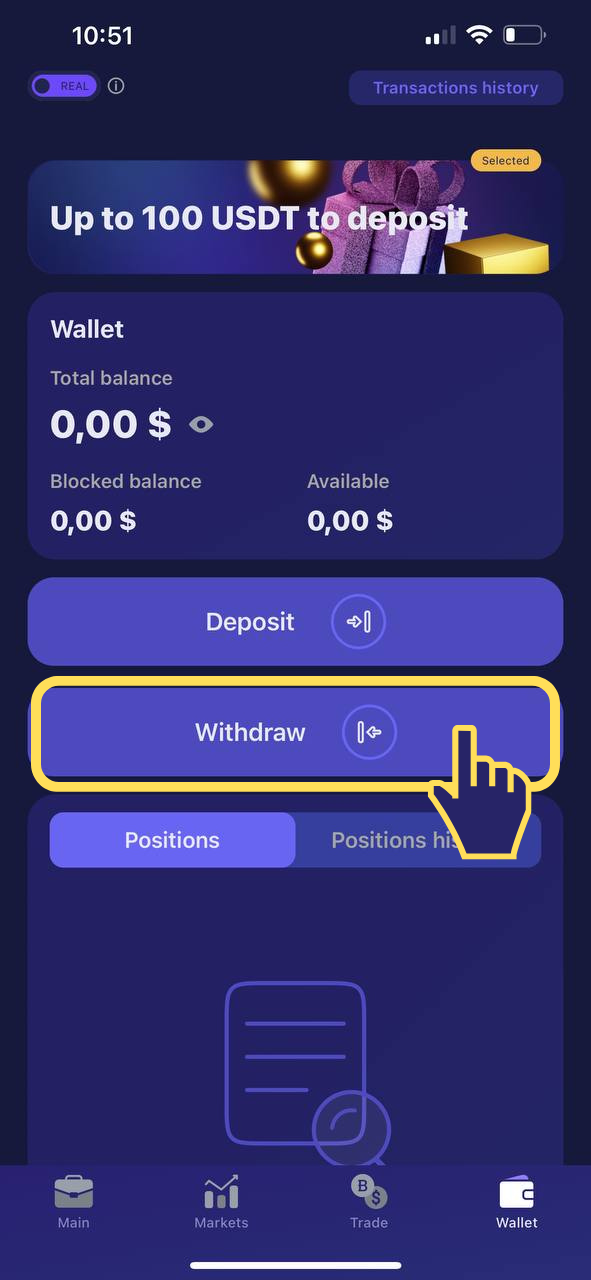
- Select the “Crypto” option.
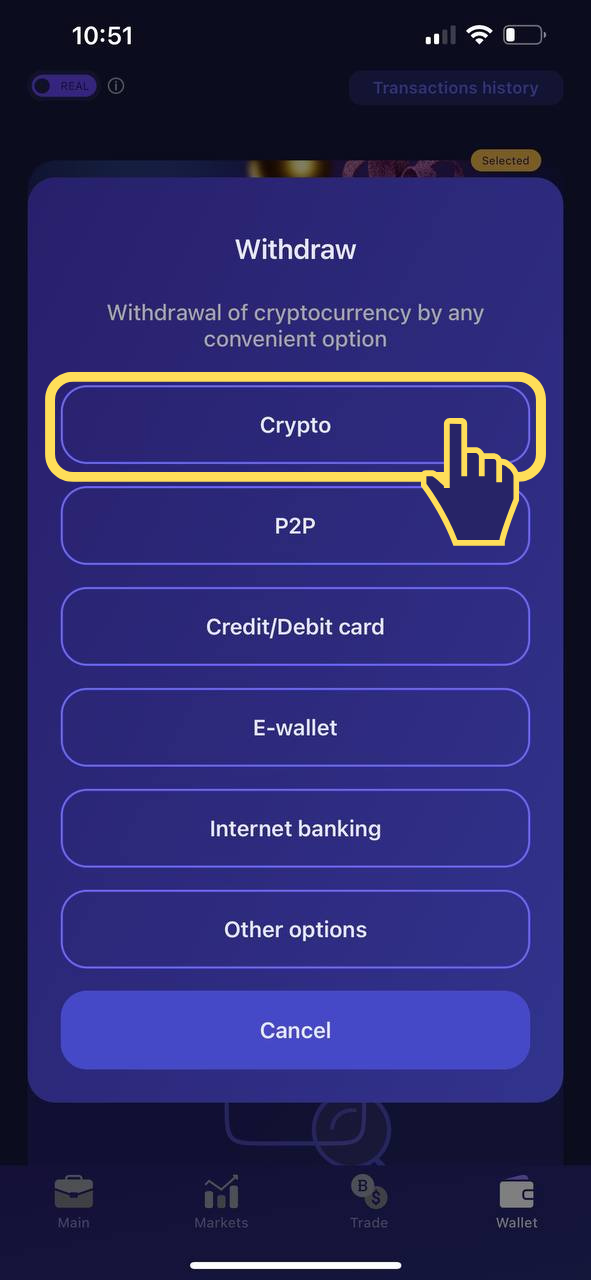
- Select the desired crypto withdrawal partner, and click on it.
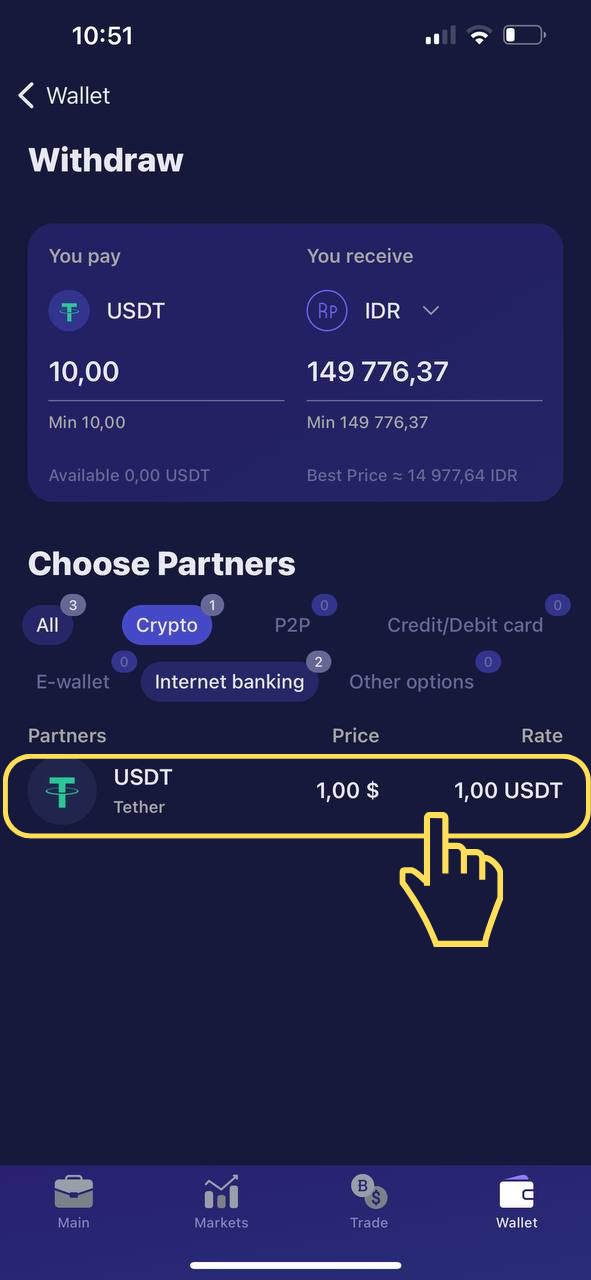
- Select the network your crypto wallet belongs to in the field marked with the #1 on the picture.
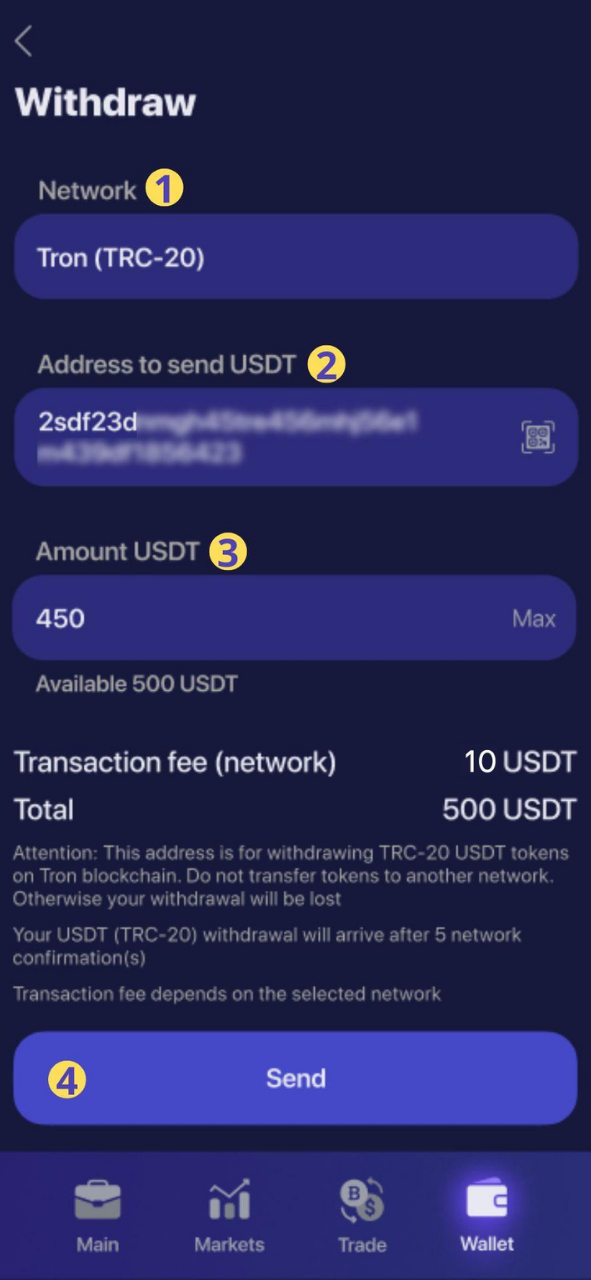
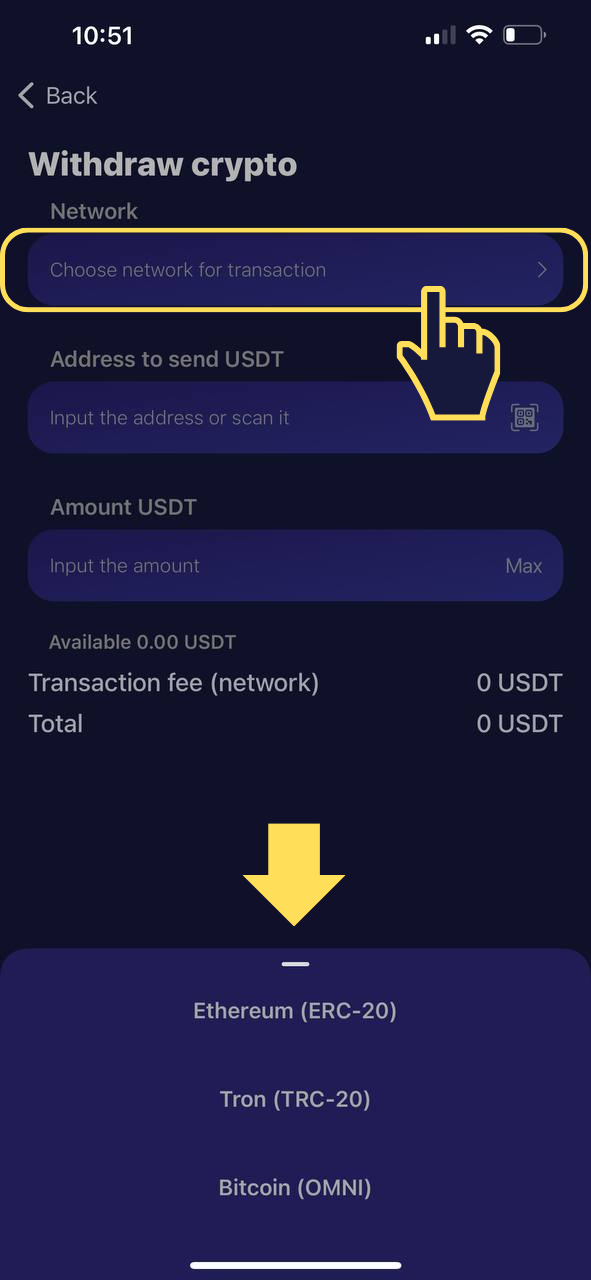
- In the field below (#2 on the picture), insert the wallet address where USDT will be transferred to. Please note: the wallet address should belong to the same network you have chosen on EXEX.
Important: When copying a third-party wallet address, make sure you choose an address that is linked to the same network you wish to use for the transfer.
-
In the field marked with #3 on the picture, enter the amount to be transferred.
-
Press "Send" (#4 on the picture) to finish the transaction.
Important: networks charge certain fees for transactions. When specifying the amount to be transferred, you will see the cost of the transfer under the appropriate field under "Network charges". The "Total" item will show you the total amount of crypto to be withdrawn, considering the fees of the selected network. In order for the transfer to take place, the amount under "Total" must not exceed the amount of funds available for withdrawal.
After pressing the "Send" button, a pop-up notification will appear in the top-right corner of the screen saying: "The transaction is being processed". Funds will be credited to your EXEX wallet after network confirmations (the number of confirmations depends on the selected network protocol).